Getting to Know AI: Understanding Large Language Models and How to Use Them Wisely
go.ncsu.edu/readext?1073520
en Español / em Português
El inglés es el idioma de control de esta página. En la medida en que haya algún conflicto entre la traducción al inglés y la traducción, el inglés prevalece.
Al hacer clic en el enlace de traducción se activa un servicio de traducción gratuito para convertir la página al español. Al igual que con cualquier traducción por Internet, la conversión no es sensible al contexto y puede que no traduzca el texto en su significado original. NC State Extension no garantiza la exactitud del texto traducido. Por favor, tenga en cuenta que algunas aplicaciones y/o servicios pueden no funcionar como se espera cuando se traducen.
Português
Inglês é o idioma de controle desta página. Na medida que haja algum conflito entre o texto original em Inglês e a tradução, o Inglês prevalece.
Ao clicar no link de tradução, um serviço gratuito de tradução será ativado para converter a página para o Português. Como em qualquer tradução pela internet, a conversão não é sensivel ao contexto e pode não ocorrer a tradução para o significado orginal. O serviço de Extensão da Carolina do Norte (NC State Extension) não garante a exatidão do texto traduzido. Por favor, observe que algumas funções ou serviços podem não funcionar como esperado após a tradução.
English
English is the controlling language of this page. To the extent there is any conflict between the English text and the translation, English controls.
Clicking on the translation link activates a free translation service to convert the page to Spanish. As with any Internet translation, the conversion is not context-sensitive and may not translate the text to its original meaning. NC State Extension does not guarantee the accuracy of the translated text. Please note that some applications and/or services may not function as expected when translated.
Collapse ▲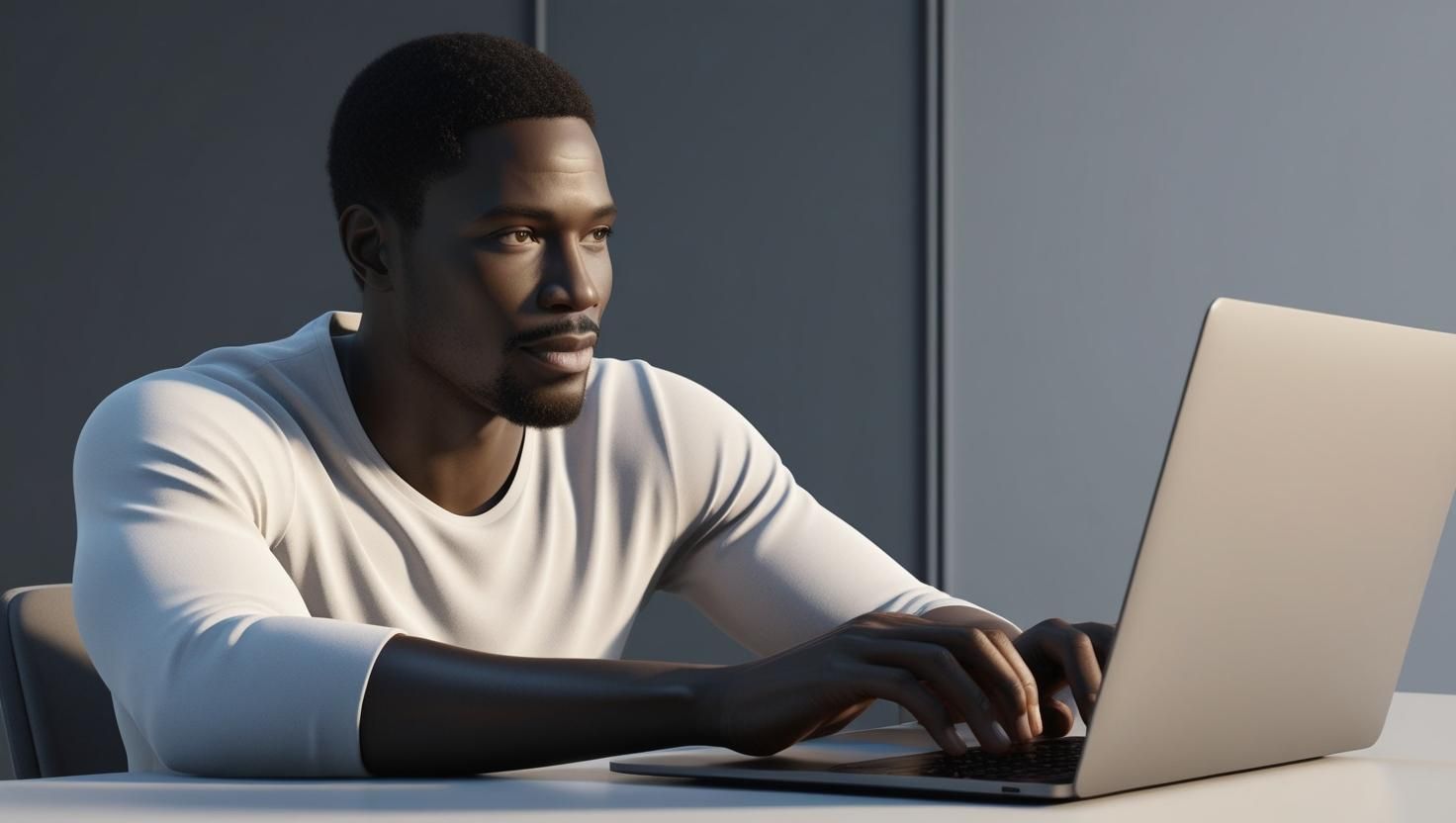
A man at a desk, focused on his laptop, illustrating the use of digital technology in everyday tasks.
Artificial intelligence (AI) isn’t just a futuristic idea—it’s already part of everyday life. If you’ve ever seen a movie recommendation on Netflix, a product suggestion on Amazon, or used voice assistants like Siri or Alexa, you’ve interacted with AI. It’s been quietly working behind the scenes for decades to help us sort information, make decisions, and personalize our digital experiences.
But now, AI is becoming more visible—and more powerful—especially with tools like ChatGPT and Gemini, which can understand and generate human-like text. These tools are powered by what’s called a large language model, or LLM. As they become more common in schools, offices, and homes, it’s important to understand what they are—and how to use them wisely and effectively.
What Is a Large Language Model?
A large language model is a type of computer program trained to read, understand, and generate human language. It learns by analyzing enormous amounts of text from books, websites, articles, and other sources. When you ask a question or make a request, the model uses patterns it has learned to predict a useful response.
While it doesn’t “know” or “think” like a human, it’s very good at using language to help with tasks such as:
- Writing emails, summaries, or reports
- Answering questions and explaining concepts
- Generating ideas for events, lessons, or marketing
- Translating or simplifying text for different audiences
This makes it a useful tool for educators, small businesses, nonprofits, community programs, and individuals looking to save time and work more efficiently.
You’re Already Using AI
AI might sound intimidating, but it’s not new—and it’s not out to replace human thinking. Think of it like a smart assistant that follows instructions. If you’ve ever used:
- Autocorrect or predictive text on your phone
- Online shopping suggestions
- Streaming service recommendations
- GPS apps that reroute you around traffic
…then you’ve already experienced AI in action. These tools rely on algorithms—rules and patterns AI uses to make helpful predictions based on your behavior and preferences. Large language models are simply a more advanced version of this kind of technology.
How to Get Better Results: Tips for Talking to AI
When using tools like ChatGPT, the message you type in is called a prompt. The clearer and more specific your prompt, the better the results. Here are five helpful prompting tips:
- Be clear and specific.
Avoid vague questions like “Tell me about gardening.” Instead, ask: “What vegetables grow well in raised beds in North Carolina?” - Give some context.
Let the AI know who it’s for. For example: “Write a paragraph about soil health for high school students.” - Break it into steps.
If you need help with a big task, guide the AI step by step: “First, give me ideas for a 4-H workshop. Next, help me write a flyer.” - Share an example.
If you want a certain tone or style, include a sample: “Write a social media post like this: ‘Join us Saturday for a hands-on canning class!’” - Don’t be afraid to revise.
If the answer isn’t quite right, adjust your prompt or ask the AI to try again. It often takes a few tries to get what you want.
Use AI as a Tool, Not a Replacement
While language models are powerful, they aren’t perfect. They can get facts wrong or provide outdated or biased information. Always double-check anything related to health, legal, or financial matters. Use AI as a helpful assistant—not a final authority.
Just like a calculator helps with math or a spreadsheet helps with budgeting, AI tools can assist with writing, research, and planning. They’re here to support your work, not replace it.
Digital Literacy for a New Era
At N.C. Cooperative Extension, we believe digital literacy means more than just using a computer—it’s about understanding and engaging with the tools shaping our world. Whether you’re a farmer exploring new technology, a retiree learning to navigate online tools, or a teacher preparing students for the future, AI literacy is a skill worth building.
By becoming more comfortable with tools like large language models, we can reduce fear, increase confidence, and use technology to strengthen our communities.
Building Digital Confidence in Bertie County: AI Education for All
As Bertie County’s NC Digital Futures Agent, I’ve had the privilege of helping our community better understand and use emerging technology—especially artificial intelligence (AI). Whether I’m teaching a class, giving a lecture, or working one-on-one, I focus on practical AI prompting skills that empower people to write, research, communicate, and protect themselves in a fast-changing world. Here are some upcoming AI programming that I’ll be delivering in Bertie County:
📍 Senior Planet Lecture “AI & Disinformation” at the Bertie Scam Jam & Shred-a-Thon
🗓 Friday, May 30, 2025
🕐9:00 a.m. -1:00 p.m.
📍 Bertie County Council on Aging (103 West School Street, Windsor NC 27983)
Learn how AI is being used to spread false or misleading information—and how to protect yourself from digital scams and manipulation. This session is part of the Council on Aging’s annual Scam Jam & Shred-a-Thon.
📚 Senior Planet Summer Class Series: “Exploring AI”
🗓Class Dates: June 4, June 18, June 25, July 9
🕐 1:00–2:30 p.m.
📍Bertie County Council on Aging (103 West School Street, Windsor NC 27983)
June 4: AI All Around
June 18: AI Image Generators
June 25: Is That AI?
July 9: Intro to Chatting With AI
Explore the world of AI in a welcoming, supportive environment. These sessions will include hands-on activities, live demos, and practical take-home skills for anyone curious about using AI tools safely and confidently.
📝 To register, please call the Bertie County Council on Aging at 252-794-5315.
📬 To learn more, reach out to Rebecca Jinnette at 252-794-6170 or rjinnet@ncsu.edu.




